Background
I use purelayout to programmatically create my UITableViewCells, following the instructions here, which basically states that you gotta set the top/bottom constraints on a cell, then use
self.tableView.rowHeight = UITableViewAutomaticDimension;
to get it right:
Problem
Everything works fine, except when I insert a new row into a tableView. I get this effect: https://youtu.be/eTGWsxwDAdk
To explain: as soon as I click on one of the tip cells, the table is supposed to insert a driver tip row. However you'll notice that wen i refresh the section (by clicking on a tip box), all the cells height inexplicably increases, but when i click on tip boxes again, they go back to their normal height this is done with this code
self.tableView.beginUpdates()
self.tableView.reloadSections(IndexSet(integer:1), with: .automatic)
self.tableView.endUpdates()
this is the implementation of the cellfor row
// init table
self.tableView.register(OrderChargeTableViewCell.self,
forCellReuseIdentifier: OrderChargeTableViewCell.regularCellIdentifier)
self.tableView.register(OrderChargeTableViewCell.self,
forCellReuseIdentifier: OrderChargeTableViewCell.boldCellIdentifier)
self.tableView.estimatedRowHeight = 25
self.tableView.rowHeight = UITableViewAutomaticDimension
public func tableView(_ tableView: UITableView, cellForRowAt indexPath: IndexPath) -> UITableViewCell {
var cell: OrderChargeTableViewCell?
if (indexPath.row == filteredModel.count-1) {
cell = tableView.dequeueReusableCell(withIdentifier: OrderChargeTableViewCell.boldCellIdentifier,
for: indexPath) as? OrderChargeTableViewCell
} else if (indexPath.row < filteredModel.count) {
cell = tableView.dequeueReusableCell(withIdentifier: OrderChargeTableViewCell.regularCellIdentifier,
for: indexPath) as? OrderChargeTableViewCell
}
// add data to cell labels
return cell!
}
and this is the code for the UITableViewCell itself:
final class OrderChargeTableViewCell: UITableViewCell {
// MARK: - init
static let boldCellIdentifier = "TTOrderDetailBoldTableViewCell"
static let regularCellIdentifier = "TTOrderDetailRegularTableViewCell"
private var didSetupConstraints = false
..
override init(style: UITableViewCellStyle, reuseIdentifier: String?) {
self.keyLabel = TTRLabel()
self.valueLabel = TTRLabel()
if (reuseIdentifier == OrderChargeTableViewCell.regularCellIdentifier) {
self.isCellStyleBold = false
} else if (reuseIdentifier == OrderChargeTableViewCell.boldCellIdentifier) {
self.isCellStyleBold = true
} else {
self.isCellStyleBold = false
assertionFailure( "Attempt to create an OrderCharge cell with the wrong cell identifier: \(String(describing: reuseIdentifier))")
}
super.init(style: style, reuseIdentifier: reuseIdentifier)
contentView.addSubview(keyLabel)
contentView.addSubview(valueLabel)
}
override func updateConstraints()
{
if !didSetupConstraints {
if (isCellStyleBold) {
self.applyBoldFormatting()
} else {
self.applyRegularFormatting()
}
didSetupConstraints = true
}
super.updateConstraints()
}
public func applyBoldFormatting() {
keyLabel.font = .ttrSubTitle
valueLabel.font = .ttrBody
keyLabel.autoPinEdge(.leading, to: .leading, of: contentView, withOffset: 15)
keyLabel.autoAlignAxis(.vertical, toSameAxisOf: contentView)
keyLabel.autoPinEdge(.top, to: .top, of: contentView, withOffset: 8)
keyLabel.autoPinEdge(.bottom, to: .bottom, of: contentView, withOffset: -8)
valueLabel.autoPinEdge(.trailing, to: .trailing, of: contentView, withOffset: -15)
valueLabel.autoAlignAxis(.baseline, toSameAxisOf: keyLabel)
}
public func applyRegularFormatting() {
keyLabel.font = .ttrCaptions
valueLabel.font = TTRFont.Style.standard(.h3).value
keyLabel.autoPinEdge(.leading, to: .leading, of: contentView, withOffset: 15)
keyLabel.autoAlignAxis(.vertical, toSameAxisOf: contentView)
keyLabel.autoPinEdge(.top, to: .top, of: contentView, withOffset: 6)
keyLabel.autoPinEdge(.bottom, to: .bottom, of: contentView, withOffset: -4)
valueLabel.autoPinEdge(.trailing, to: .trailing, of: contentView, withOffset: -15)
valueLabel.autoAlignAxis(.baseline, toSameAxisOf: keyLabel)
}
the driver tip row that gets inserted has the standard 44 pixel height of a cell:
whereas the other (properly formatted) cells have the 25 height: