I asked earlier already. I am completely new creating websites, and I have to turn in my project which is a website, so I have to get help from here cuz I have no option. I am really struggling with this, so I hope you guys can help me...
I have to link all my HTML pages on a single CSS sheet, but it is not working for some reason. For example in the body how you can see in the code
my other question is that i want a border for my website like this:
How can I make it look like that? thank you in advance!
body{
background-color: black;
margin-top: 45px;
}
.backdrop {
background: url(../images/header.JPG) center;
background-size: contain;
margin: auto;
margin-top: 185px;
width: 85vw;
}
.text {
text-shadow: 0 0 9px white;
color: white;
border: 4px solid;
background: rgb(59, 2, 6);
mix-blend-mode:multiply;
font: bolder 10vw 'arial';
text-align: center;
margin:0;
animation: glow 3s infinite;
}
@keyframes glow {
0% {
text-shadow: 0 0 10px white;
}
15% {
text-shadow: 2px 2px 10px rgba(255, 255, 255, 1),
-2px -2px 10px rgba(255, 255, 255, 1);
}
30% {
text-shadow: 2px 2px 4px rgba(255, 255, 255, .7),
-2px -2px 4px rgba(255, 255, 255, .7);
}
}
ul li {
float: left;
list-style: none;
margin-right: 1em;
}
li a {
color: #544738;
text-decoration: none;
float: left;
font-size: 25px;
padding: 10px;
padding-top: 30px;
margin-left: 155px;
}
li a:hover {
color: #740001;
}
.aboutme {
background-color: aqua;
margin-left: 50px;
}
#major{
background-color: black;
}<html>
<head>
<meta charset="UTF-8" />
<title>About me</title>
<link href="css/main.css" rel="stylesheet" type="text/css">
</head>
<body class="major">
<h1>About me</h1>
</body>
</html>