when I double click the swing jar,it displays normal .button,textfield and label are displayed as expected.
 but after some time,JPanel is automaticly resized to minimum as below shows.
I have already set frame setResizable(false)
but after some time,JPanel is automaticly resized to minimum as below shows.
I have already set frame setResizable(false)
 anyone can give some ideas?
anyone can give some ideas?
public TestSwing() {
super(new GridBagLayout());
GridBagConstraints c = new GridBagConstraints();
log = new JTextArea(18, 45);
log.setMargin(new Insets(5, 5, 5, 5));
log.setEditable(true);
logScrollPane = new JScrollPane(log);
DefaultCaret caret = (DefaultCaret) log.getCaret();
caret.setUpdatePolicy(DefaultCaret.ALWAYS_UPDATE);
btn_source = new JButton("open");
btn_dest = new JButton("open");
lbl_sourceFile = new JLabel("Source Excel File:");
lbl_destFile = new JLabel("Destination XML Folder:");
txt_source = new JTextField(45);
txt_dest = new JTextField(45);
btn_convert = new JButton("Convert");
c.fill = GridBagConstraints.VERTICAL;
c.insets = new Insets(0, 0, 0, 0);
c.gridx = 0;
c.gridy = 0;
c.gridwidth = 1;
add(lbl_sourceFile, c);
c.fill = GridBagConstraints.HORIZONTAL;
c.gridx = 1;
c.gridy = 0;
c.gridwidth = 1;
add(txt_source, c);
c.fill = GridBagConstraints.HORIZONTAL;
c.gridx = 2;
c.gridy = 0;
c.insets = new Insets(0, 10, 2, 0);
c.gridwidth = 1;
add(btn_source, c);
}
public void actionPerformed(ActionEvent e) {}
private static void createAndShowGUI() {
JFrame frame = new JFrame("TestLink Converter");
frame.setDefaultCloseOperation(JFrame.EXIT_ON_CLOSE);
frame.add(new TestSwing());
frame.setLocationRelativeTo(null);
frame.setResizable(false);
frame.pack();
frame.setVisible(true);
}
public static void main(String[] args) {
SwingUtilities.invokeLater(new Runnable() {
public void run() {
UIManager.put("swing.boldMetal", Boolean.FALSE);
createAndShowGUI();
}
});
}
}