App gradle.
apply plugin: 'com.android.application'
android {
compileSdkVersion 24
buildToolsVersion "23.0.2"
defaultConfig {
applicationId "tv.xx.xxx.xxxxxxxxx"
minSdkVersion 21
targetSdkVersion 24
multiDexEnabled true
}
dependencies {
compile fileTree(dir: 'libs', include: ['*.jar'])
compile 'com.android.support:recyclerview-v7:24.0.0'
compile 'com.android.support:leanback-v17:24.0.0'
}
}
Build gradle..
buildscript {
repositories {
jcenter()
maven {
url 'https://maven.google.com/'
name 'Google'
}
}
dependencies {
classpath 'com.android.tools.build:gradle:2.2.3'
classpath 'com.google.gms:google-services:3.0.0'
}
}
I opened this project and Android studio after about 1 year, when initializing the project there was an error called
" failed to resolve com.android.support:support-media-compact:27.0.0 "
after adding
maven {
url 'https://maven.google.com/'
name 'Google'
} that problem was solved. after that I
keep getting that error, I tried changing versions but didn't work. Tried few solutions in here nothing is worked so far.