I have checked SO post1 and SO post2 but that is done by jquery and javascrip. but I want to do this inside html itself
My object structure is like
this.resultDetails = [
new resultDetail(new Date('11/26/2018'), [
new scoreDetail('physics', '20'),
new scoreDetail('chemistry', '15')
]),
new resultDetail(new Date('10/12/2018'), [
new scoreDetail('physics', '25'),
new scoreDetail('chemistry', '20')
]),
new resultDetail(new Date('7/1/2018'), [
new scoreDetail('physics', '30'),
new scoreDetail('Bio', '11')
])
];
My html
<div>
<table thTable>
<tr>
<th>
Analysis
</th>
<th *ngFor="let r of resultDetails">
{{r.resultDate}}
</th>
</tr>
<ng-container *ngFor="let r of resultDetails">
<tr *ngFor="let s of r.scoreDetails">
<td>{{s.subjectName}}</td>
<td *ngIf="r.resultDate == ??">{{s.marks}}</td>
</tr>
</ng-container>
</table>
</div>
Here i want check for the date and want to display marks in the corresponding cell. I am not that familiar with html as i am from WPF background. Please suggest me alternative design to display my object in table format as per given below image.