You need to run the ionic serve command through CMD / Terminal while in your project directory.
This transpiles your TypeScript and builds your app to make it runnable on your device, as per the description from the documentation:
Start a local dev server for app dev/testing
Easily spin up a development server which launches in your browser. It watches for changes in your source files and automatically reloads with the updated build.
It has live-reload capabilities built into it so you can edit the code on-the-fly and see those changes, once you make a change, look in the console, it should say rebuilding / compiling. That is the TypeScript being transpiled (again) to JavaScript.
Once you run the command it'll open up a port on localhost and automatically open your app in the browser.