The code below works as intended when removing just one child, however I need to remove multiple children, in my case 6. See attached screenshot. How would I go about adding all 6 children to the remove function?
deleteActivity= () => {
const { currentUser } = firebase.auth();
firebase
.database()
.ref(`/users/${currentUser.uid}/data/${this.state.dateForFirebase}`)
.remove('ActivityStart1');
}