I would like to know how to change image position using canvas in php
I'm trying to display the content inside the picture to bottom right
for($i=0;$i<$request->tables_count;$i++)
{
$milliseconds = round(microtime(true) * 1000);
$qrCodeName = 'storage/uploads/restaurants/' . $milliseconds . "-" . Carbon::now()->toDateString() . '.png';
$newTable=Table::create([
'qr_code' => $qrCodeName,
'num_table' => $i+1,
'status' => 1,
'restaurant_id' =>$restaurant->id,
]);
$numTableImage = Image::canvas(100, 350)->fill('rgba(0, 0, 0, 0.5)');
$numTableImage->text($newTable->num_table, 100, 200, function($font) {
$font->file(public_path('templates/backOffice/restaurant/fonts/OpenSans-Bold.ttf'));
$font->size(100);
$font->color('#fdf6e3');
$font->align('center');
});
$numTableImage->save('storage/uploads/restaurants/table'.$newTable->num_table.'.png');
$qrCode = str_random(10) . "-" . $newTable->id;
$data = $numTableImage->encode();
QrCode::format('png')->mergeString($data)->size(450)->generate($qrCode, $qrCodeName);
}