Disclaimer:
I asked a question yesterday, which was marked as a duplicate of this question.
However, the person who marked it, didn't keep into consideration that me following the duplicated post's answer didn't sort my issue. Furthermore, that question was concerning a move from Java 8 to Java 9, which was in beta at the time.
In my case, I'm upgrading from Java 8 to 11 (oracle, not openjdk), which is the current stable version of Java. Furthermore, I'm running the second to latest version of InteliJ (2018.3), latest being 2018.3.1.
I followed the steps outlined in my question's comments, but it still doesn't solve my issue.
Finally, the issue I'm facing isn't only that some package's zip headers are empty, but that references to classes in the same source root can't be accessed.
Actual question:
As mentioned in the title, I've updated my JavaSDK version to 11.
When I do this, all of IntelliJ's references (class references in the same source root folder) are lost. Even package declarations are invalid when using later version of jdk. When I run it on 1.8, it all runs fine (see first image for successful rebuild).
After changing to openjdk-11, which was upgraded by following this answer - see manual, I receive these errors:
As you can see in the above image ListExample is in the correct package / source root, but seems to be inaccessible (The file does indeed exist!).
I've followed advice on other threads, such as rebuiling, invalidating cache, restarting etc etc.
Nothing seems to allow me to compile the project.
EDIT:
Latest screenshot (06/12/18) with JDK 11.
Compilation successful screenshot with JDK 8:
Failed compilation of Person.java class: