I'm using bootstrap version 4.1, on portrait screens it works correctly, but when I leave it on smaller devices and landscape orientation the content gets "bigger" than the screen and on top of everything, what can I do to fix this?
<style>html, body { height: 100%; }</style>
<main class="h-100">
<div class="container d-flex flex-column justify-content-center h-100">
<div>
<img src="/img/icons/over18.svg" alt="OVER 18 YEARS OLD" class="img-fluid OYOI mx-auto d-block">
</div>
<div class="mt-3">
<h1 class="text-center ml-4">WOW !!!</h1>
<h1 class="text-center"><span class="font-weight-bold">{{ person.name }}</span>, you are <span class="font-weight-bold">{{ person.age }} years old!</span></h1>
</div>
<div class="mt-4">
<h3 class="font-weight-light text-center text-white">You are now responsible for yourself, Welcome adult life!</h3>
</div>
<div class="mt-4">
<button type="button" class="btn btn-lg bg-dark text-white mx-auto d-block w-100">BACK</button>
</div>
</div>
</main>