Could you please tell me how to change the position of my JButton? I tried all the functions that I found on web, like setLocation() and more, but I'm still stuck.
JButton b3 = new JButton();
f.setSize(600,500);
b3.setVisible(true);
b3.setText("admin area");
f.setLayout(new FlowLayout());
f.add(b3);
f.setVisible(true);