Having repeated elements on an axis is kinda against the principles of how ggplot2 works. But we can cheat a bit. I would suggest you use @RLave suggestion of using faceting. But if that doesn't suit you, I tried to do without facetting:
df2 <- rbind(df, data.frame(score=NA, Group=c('A'), Time=c('9')))
df2$x <- as.character(interaction(df2$Group, df2$Time))
ggplot(df2, aes(x=x, y=score, fill=Group)) +
geom_col(position='dodge', colour='black') +
scale_x_discrete(labels=c('1','2','','1','2')) +
theme(axis.ticks.x = element_blank(), panel.grid.major.x = element_blank())
As you can see, we have to create a dummy variable for the x-axis, and manually put on the labels.
Now consider a better solution using facet:
ggplot(df, aes(x=Time, y=score, fill=Group)) +
geom_col(width = 1, color = 'black') +
facet_grid(~Group) +
theme(strip.background = element_blank(), strip.text = element_blank(), panel.spacing.x=grid::unit(3, 'pt'))
The distance between the panels is adjusted with the theme argument panel.spacing.x.