Hello I'm trying to develop a similar UI of Google pay, you can find the reference image below
(That notch kind of part near to Pay logo)
but I don't know how to achieve it, please someone give a reference or code to create this
I have a layout till that blue part with a chart inside it, now I need to develop below part like that, you can find my UI design below
Your help would be appreciated! thank you!