I'm trying to set 100% of height to a HTML element. On mobile, this div will go under the .div_left div, and the floating will be cleared.
I have these divs on my theme:
<div class="col-md-7 div_left"></div>
<div class="col-md-5 div_right"></div>
<div class="clearfix"></div>
I give them this css: (global bootstrap.css also included)
.div_left{ background:#fff; padding:40px;}
.div_right{ background:#ccc; padding:40px; height:100%;}
I tryed height:100vh; but that's not working, when the page has to many content, and I can scroll it vertically.
I also tryed min-height:100% but that didn't work. I can see the right div gray background, but that's just because it has padding.
Second try: Second image