I am trying to control the position of some blocks contained in a wrapper with flexbox functionalities. Here is what I want at the end:
Here is the markup I would like to use. I wish not to change it and visually organize my box with CSS:
<div class="wrapper">
<div class="list-1">
Liste 1
</div>
<div class="list-2">
Liste 2
</div>
<div class="list-3">
Liste 3
</div>
</div>
I tried multiple things but it does not work. Here is the closest thing I came with, but list-3 only starts when list-2 also starts:
.wrapper {
display: flex;
flex-wrap: wrap;
align-items: flex-start;
}
div[class^="list-"] {
text-align: center;
}
.list-1 {
background: red;
flex-basis: 80%;
line-height: 50px;
}
.list-2 {
background: pink;
flex-basis: 80%;
line-height: 50px;
}
.list-3 {
background: green;
flex-basis: 20%;
line-height: 100px;
}<div class="wrapper">
<div class="list-1">
Liste 1
</div>
<div class="list-2">
Liste 2
</div>
<div class="list-3">
Liste 3
</div>
</div>Is it even possible? Thank you for your help.