how to remove cells in dataframe with no number in it in python ?
I am trying to remove cells from my DataFarme which contains only characters
I want to remove cells like Farnet and make it null.
actually I check some links such as this but it didn't answer my question as i want to manipulate cells