I would like to connect a custom chatbot in Dialogflow with a PostgreSQL database. The scenario is that the user submits his/her queries to the bot and in turn it commits SQL queries to the database. I know that Webhook/Fulfillment and Integration should be used but the question is how.
Until now, I tried to code in Fulfillment/Inside Editor by by putting...
const pg = require('pg');
const connectionString = process.env.DATABASE_URL || 'postgres://un:pass@localhost:5432/postgres';
const client = new pg.Client(connectionString);
client.connect();
const query = client.query('CREATE TABLE items(id SERIAL PRIMARY KEY, text VARCHAR(40) not null, complete BOOLEAN)');
query.on('end', () => { client.end(); });
...into index.js. Also, when trying over Google Assistant I always get a Webhook error without any indicative explanation:
textPayload: "MalformedResponse: Webhook error (206)"
I don't want to connect the bot to an additional intermediate website; the chatbot should be able to do the queries and check the database by itself.
Does somebody have an advice for me? Thank you!
An excerpt of the Log is given below:
7:10:03.013 PM
dialogflowFirebaseFulfillment
Ignoring exception from a finished function
7:10:02.995 PM
dialogflowFirebaseFulfillment
Function execution took 10 ms, finished with status code: 200
7:10:02.986 PM
dialogflowFirebaseFulfillment
Billing account not configured. External network is not accessible and quotas are severely limited. Configure billing account to remove these restrictions
7:10:02.986 PM
dialogflowFirebaseFulfillment
Function execution started
7:09:49.540 PM
dialogflowFirebaseFulfillment
Ignoring exception from a finished function
7:09:48.543 PM
dialogflowFirebaseFulfillment
Function execution took 865 ms, finished with status code: 200
7:09:47.678 PM
dialogflowFirebaseFulfillment
Billing account not configured. External network is not accessible and quotas are severely limited. Configure billing account to remove these restrictions
7:09:47.678 PM
dialogflowFirebaseFulfillment
Function execution started
7:09:12.659 PM
dialogflowFirebaseFulfillment
Warning, estimating Firebase Config based on GCLOUD_PROJECT. Initializing firebase-admin may fail
7:08:41.442 PM
dialogflowFirebaseFulfillment
Warning, estimating Firebase Config based on GCLOUD_PROJECT. Initializing firebase-admin may fail
7:04:51.279 PM
dialogflowFirebaseFulfillment
Ignoring exception from a finished function
7:04:51.238 PM
dialogflowFirebaseFulfillment
Function execution took 896 ms, finished with status code: 200
7:04:50.343 PM
dialogflowFirebaseFulfillment
Billing account not configured. External network is not accessible and quotas are severely limited. Configure billing account to remove these restrictions
7:04:50.343 PM
dialogflowFirebaseFulfillment
Function execution started
7:04:33.195 PM
dialogflowFirebaseFulfillment
Warning, estimating Firebase Config based on GCLOUD_PROJECT. Initializing firebase-admin may fail