I can not clean the text property of a TextBox when the user clicks inside it. The TextBox is inside a HierarchicalDataTemplate but the trigger doesn't work.
My code is as follows:
<HierarchicalDataTemplate x:Key="FoldersTemplate"
DataType="{x:Type vm:FolderViewModel}"
ItemsSource="{Binding Children}">
<Border>
<Grid>
<TextBox>
<TextBox.Style>
<Style TargetType="{x:Type TextBox}">
<Setter Property="Text" Value="{Binding Name}" />
<Style.Triggers>
<Trigger Property="IsEnabled" Value="False">
<Setter Property="Text" Value="{x:Null}" />
</Trigger>
</Style.Triggers>
</Style>
</TextBox.Style>
</TextBox>
</Grid>
</Border>
</HierarchicalDataTemplate>
The action I would like to happen is that when the user clicks on the text, it disappears. How can I solve this?
Thanks a lot.