Trying to set the color of the default select value to black but it doesn't work, i even put !important so it overrides any bootstrap colors that being overwritten by it. Any help is appreciated thank you.
const colourStyles = {
control: styles => ({ ...styles, overflow: 'hidden', color: 'black !important',backgroundColor: this.state.selectedOption.value || '#32CD32', fontSize: 23, paddingLeft: 'center', height:46}),
singleValue: styles => ({ ...styles, color: 'black' }),
}
<Select
onChange={this.handleChange}
options={optionsStatus}
styles={colourStyles}
placeholder= 'Status'
/>