Suppose I have an image of size X*Y, calling D = min(X,Y), is there an Ubuntu command that allows cropping an image with a square of size D centered at X/2,Y/2?
I believe convert might work, but I can't figure how which flags I can use to do the job.