I am android developer but I have just started the iOS development it was quite a fun until and unless i faced the distribution time.
My app is completed. now I have to give/send demo of the app to my client, I did R&D and found that to install app on device I need a UDID. I have one device also with me I have already added its UDID in my profile, so I can test on it.
Now tell me if I ask my client for UDID and if he supply me UDID, then after it how can I run app on his device. I can not access the client device physically.
I know this has been asked so many times and I have read those question. but most of them are outdated as I can not find those options in xcode
I am using xcode 9.2 and swft 4.2 . Please suggest me a batter way of doing that......