so I have a problem trying to run this python code as administrator so I am not able to access and write on host file. Can anyone help me? I have looked through many of other questions but non of them seem to work.
Host File Directory: C:\Windows\System32\Drivers\etc\hosts
(Such as) Request UAC elevation from within a Python script?
Some of these answers actually work on prompting to get administrator access, but it still doesn't give permission to my program. The only way I figured out is to run python shell as administrator first and then run the code or run the command prompt as administrator and open python file with command prompt.
WEBSITE
https://boostlog.io/@faisalnad/create-a-website-blocker-with-python-5afe86ff47018500491f4898
This program is made for blocking website.
import time
from datetime import datetime as dt
# change hosts path according to your OS
hosts_path = r”C:\Windows\System32\Drivers\etc\hosts”
# localhost's IP
redirect = "127.0.0.1"
# websites That you want to block
website_list = ["www.facebook.com","facebook.com",
"dub119.mail.live.com","www.dub119.mail.live.com",
"www.gmail.com","gmail.com"]
while True:
# time of your work
if dt(dt.now().year, dt.now().month, dt.now().day,8) < dt.now() < dt(dt.now().year, dt.now().month, dt.now().day,16):
print("Working hours...")
with open(hosts_path, 'r+') as file:
content = file.read()
for website in website_list:
if website in content:
pass
else:
# mapping hostnames to your localhost IP address
file.write(redirect + " " + website + "\n")
else:
with open(hosts_path, 'r+') as file:
content=file.readlines()
file.seek(0)
for line in content:
if not any(website in line for website in website_list):
file.write(line)
# removing hostnmes from host file
file.truncate()
print("Fun hours...")
time.sleep(5)
This is the error:
Working hours...
Traceback (most recent call last):
File "C:\Users\Key\Desktop\random project.py", line 19, in <module>
with open(hosts_path, 'r+') as file:
PermissionError: [Errno 13] Permission denied: 'C:\\Windows\\System32\\Drivers\\etc\\hosts'