Recently my project got messed up. I don't know how it became like this. There was no power failure or anything happened while using Android Studio. Next day I opened my project and now it's a full mess. I attached the images of how they look now.
Classes are not recognized as you can see they have .java extension showing and when I opened one of them it show like below. but if I opened the file directly from notepad or something the source-code of these files are not changed.
I did delete .idea all .iml files inside the project then invalidate & restart build project again. But no luck, no matter what I did it doesn't get resolved. I have an old backup of this project and not a recent one, so I want to get this fixed .
I tried opening my other projects and they work very well. The problem seems to be only in this project. Android Studio is updated to last version before this problem persisted. So it's not also a bug in Android Studio.
This is how the Java file looks when I opened with Notepad++. The code didn't disappear, no I also didn't write xml code in my Java file: