New to java development here. I'm using gradle in eclipse.
I want to import the JSONParser. In my code I have:
import org.json.simple.parser.JSONParser;
and in build.gradle I have:
repositories {
mavenCentral()
}
dependencies {
compile 'com.googlecode.json-simple:json-simple:1.1.1'
}
However, when I try to build I get:
int/MainApp.java:7: error: cannot find symbol
import org.json.simple.parser;
^
symbol: class parser
location: package org.json.simple
1 error
What's going on here? I think I don't understand exactly how gradle works.