You can use the below custom date range validation which compares the date value to provided min and max date or mentioned dependent properties. It also demonstrates the client side validation support and integration.
CustomDateRange
public enum CustomDateRangeType
{
/// <summary>
/// The direct value of property.
/// </summary>
Value,
/// <summary>
/// The dependent property.
/// </summary>
DependentProperty
}
/// <summary>
/// The CustomDateComparAttribute Validator
/// </summary>
[AttributeUsage(AttributeTargets.All | AttributeTargets.Property, AllowMultiple = false, Inherited = true)]
public sealed class CustomDateRangeAttribute : ValidationAttribute, IClientValidatable
{
private const string UniversalDatePattern = "yyyy-M-d";
/// <summary>
/// The min date.
/// </summary>
private string minDate;
/// <summary>
/// The max date.
/// </summary>
private string maxDate;
/// <summary>
/// The date range type
/// </summary>
private CustomDateRangeType dateRangeType;
/// <summary>
/// Initializes a new instance of the <see cref="CustomDateRangeAttribute"/> class.
/// </summary>
/// <param name="minDate">
/// The min date in <example>yyyy-M-d</example> format. Throws FormatException exception if not provided in specified format.
/// </param>
/// <param name="maxDate">
/// max date in <example>yyyy-M-d</example> format. Throws FormatException exception if not provided in specified format.
/// </param>
public CustomDateRangeAttribute(string minDate, string maxDate)
: this(CustomDateRangeType.Value, minDate, maxDate)
{
}
/// <summary>
/// Initializes a new instance of the <see cref="CustomDateRangeAttribute" /> class.
/// </summary>
/// <param name="dateRangeType">Type of the date range.</param>
/// <param name="minDate">The minimum date dependent property or value. If value then it should be <example>yyyy-M-d</example> format.</param>
/// <param name="maxDate">The maximum date property or value. If value then it should be <example>yyyy-M-d</example> format.</param>
public CustomDateRangeAttribute(CustomDateRangeType dateRangeType, string minDate, string maxDate)
{
if (dateRangeType == CustomDateRangeType.Value)
{
if (!IsValidDate(minDate))
{
throw new FormatException(string.Format(CultureInfo.InvariantCulture, "Max date should be in {0} format.", UniversalDatePattern));
}
if (!IsValidDate(maxDate))
{
throw new FormatException(string.Format(CultureInfo.InvariantCulture, "Min date should be in {0} format.", UniversalDatePattern));
}
}
this.dateRangeType = dateRangeType;
this.minDate = minDate;
this.maxDate = maxDate;
}
/// <summary>
/// Gets the min date.
/// </summary>
public string MinDate
{
get
{
return this.minDate;
}
}
/// <summary>
/// Gets the max date.
/// </summary>
public string MaxDate
{
get
{
return this.maxDate;
}
}
/// <summary>
/// Gets the type of the date range.
/// </summary>
/// <value>
/// The type of the date range.
/// </value>
public CustomDateRangeType DateRangeType
{
get
{
return this.dateRangeType;
}
}
/// <summary>
/// gets client validation rules
/// </summary>
/// <param name="metadata">
/// meta data parameter
/// </param>
/// <param name="context">
/// controller context
/// </param>
/// <returns>
/// client validation rule
/// </returns>
public IEnumerable<ModelClientValidationRule> GetClientValidationRules(
ModelMetadata metadata,
ControllerContext context)
{
if (metadata != null)
{
return new[]
{
new ModelClientValidationCustomDateRangeRule(
this.ErrorMessageString,
this.DateRangeType,
this.MinDate,
metadata.PropertyName,
this.MaxDate)
};
}
return null;
}
/// <summary>
/// overridden method
/// </summary>
/// <param name="value">
/// value to be compared
/// </param>
/// <param name="validationContext">
/// validation context
/// </param>
/// <returns>
/// validation result
/// </returns>
protected override ValidationResult IsValid(object value, ValidationContext validationContext)
{
var result = ValidationResult.Success;
var errorResult = new ValidationResult(this.ErrorMessageString);
if (value == null)
{
return result;
}
DateTime dateValue = (DateTime)value;
if (this.DateRangeType == CustomDateRangeType.Value)
{
if (ParseDate(this.MinDate) <= dateValue && dateValue <= ParseDate(this.MaxDate))
{
return result;
}
}
else
{
if (validationContext == null || string.IsNullOrEmpty(this.MinDate) || string.IsNullOrEmpty(this.MaxDate))
{
return errorResult;
}
var minDatePropertyInfo = validationContext.ObjectType.GetProperty(this.MinDate);
var maxDatePropertyInfo = validationContext.ObjectType.GetProperty(this.MaxDate);
if (minDatePropertyInfo == null || maxDatePropertyInfo == null)
{
return errorResult;
}
var minDateValue = Convert.ToDateTime(
minDatePropertyInfo.GetValue(validationContext.ObjectInstance, null),
CultureInfo.CurrentCulture);
var maxDateValue = Convert.ToDateTime(maxDatePropertyInfo.GetValue(validationContext.ObjectInstance, null),
CultureInfo.CurrentCulture);
if (minDateValue <= dateValue && dateValue <= maxDateValue)
{
return result;
}
}
return errorResult;
}
/// <summary>
/// The parse date.
/// </summary>
/// <param name="dateValue">
/// The date value.
/// </param>
/// <returns>
/// The <see cref="DateTime"/>.
/// </returns>
private static DateTime ParseDate(string dateValue)
{
return DateTime.ParseExact(
dateValue, UniversalDatePattern,
CultureInfo.InvariantCulture);
}
/// <summary>
/// The is valid date.
/// </summary>
/// <param name="dateValue">
/// The date value.
/// </param>
/// <returns>
/// A value indicating whether the provided dateValue is a valid date.
/// </returns>
private static bool IsValidDate(string dateValue)
{
DateTime? date = null;
var regex = new Regex(@"\d{4}-\d{1,2}-\d{1,2}");
if (regex.IsMatch(dateValue))
{
var dateParts = dateValue.Split('-');
if (dateParts.Length == 3)
{
date = new DateTime(
Convert.ToInt32(dateParts[0], CultureInfo.InvariantCulture),
Convert.ToInt32(dateParts[1], CultureInfo.InvariantCulture),
Convert.ToInt32(dateParts[2], CultureInfo.InvariantCulture));
}
}
return date != null;
}
/// <summary>
/// ModelClientValidationCustomCompareRule class
/// </summary>
private class ModelClientValidationCustomDateRangeRule : ModelClientValidationRule
{
/// <summary>
/// Initializes a new instance of the <see cref="ModelClientValidationCustomDateRangeRule"/> class.
/// </summary>
/// <param name="errorMessage">error message</param>
/// <param name="dateRangeType">Type of the date range.</param>
/// <param name="minDateProperty">The minimum date property.</param>
/// <param name="currentProperty">The current property.</param>
/// <param name="maxDateProperty">The maximum date property.</param>
public ModelClientValidationCustomDateRangeRule(
string errorMessage,
CustomDateRangeType dateRangeType,
string minDateProperty,
string currentProperty,
string maxDateProperty)
{
this.ErrorMessage = errorMessage;
this.ValidationType = "customdaterange";
this.ValidationParameters.Add("daterangetypeproperty", dateRangeType.ToString());
this.ValidationParameters.Add("mindateproperty", minDateProperty);
this.ValidationParameters.Add("currentproperty", currentProperty);
this.ValidationParameters.Add("maxdateproperty", maxDateProperty);
}
}
}
ClientSide Integration
(function ($) {
jQuery.validator.addMethod('customdaterange', function (value, element, param) {
if (value == '' || value == undefined) {
return true;
}
var minValue;
var maxValue;
if (param.daterangetypeproperty == "DependentProperty") {
var minDateValue = $('#' + param.mindateproperty).val();
var maxDateValue = $('#' + param.maxdateproperty).val();
minValue = new Date(minDateValue);
maxValue = new Date(maxDateValue);
} else {
minValue = new Date(param.mindateproperty);
maxValue = new Date(param.maxdateproperty);
}
var currentValue = new Date(value);
if (minValue <= currentValue && currentValue <= maxValue) {
return true;
}
return false;
});
jQuery.validator.unobtrusive.adapters.add('customdaterange', ['daterangetypeproperty', 'mindateproperty', 'currentproperty', 'maxdateproperty'], function (options) {
var params = {
daterangetypeproperty: options.params.daterangetypeproperty,
mindateproperty: options.params.mindateproperty,
currentproperty: options.params.currentproperty,
maxdateproperty: options.params.maxdateproperty
};
options.rules['customdaterange'] = params;
if (options.message) {
options.messages['customdaterange'] = options.message;
}
});
}(jQuery));
Demo
Model
public class DateRangeModel
{
public DateRangeModel()
{
this.MinDateDependentProperty = new DateTime(DateTime.Today.Year, DateTime.Today.Month, 1);
this.MaxDateDependentProperty = DateTime.Today.AddDays(1 - DateTime.Today.Day).AddMonths(1);
}
[Required]
[CustomDateRange("2015-10-01", "2015-10-15", ErrorMessage = "Date value is not in range.")]
[DataType(DataType.Date)]
public DateTime DateCompareWithMinMaxValue { get; set; }
[Required]
[CustomDateRange(CustomDateRangeType.DependentProperty, "MinDateDependentProperty", "MaxDateDependentProperty",
ErrorMessage = "Date to select value is not in range.")]
[DataType(DataType.Date)]
public DateTime DateCompareWithMinMaxDependentProperty { get; set; }
[Required]
[DataType(DataType.Date)]
public DateTime MinDateDependentProperty { get; set; }
[Required]
[DataType(DataType.Date)]
public DateTime MaxDateDependentProperty { get; set; }
}
Date controls with validations
Download the complete implementation from here.