I have a program that accepts parameter and generate XPS file. However I've found that SOME file cannot be printed out with whether Windows XPS Viewer or Windows API to print it out.
When printing with XPS Viewer, it will prompt an error with "A printing error has occurred", "The XPS Viewer cannot print all pages of this document".
While printing with Windows Api Startxpsprintjob, it did returned a print job id but not print out.
For both the method above, it will produce the following sequence in windows print operation log:
As it only happens for some combination, I suspect that maybe it's related to XPS embedded font, however I can view all fonts correctly in the XPS viewer.
I have no idea on what can I do next, any help will be appreciate, thanks!