I'm relatively new to power apps but I've reviewed the TimerControl tool, understand the basics of navigation and can even get it to print the data but I can't seem to get it to do the following
1) Start Timer 2) Stop Timer 3) On Timer stop, navigate to e-mail screen, AND put timer information into the body of the e-mail.
Can this be done? If so I'd love to know how.
Here is the main simple screen
I would like on Stop it to navigate to the 2nd screen which is here and paste the timer information int othe message of the e-mail