How can I change the icons of this menu?
and this myxml file:
<menu xmlns:android="http://schemas.android.com/apk/res/android"
xmlns:app="http://schemas.android.com/apk/res-auto"
xmlns:tools="http://schemas.android.com/tools"
tools:context="com.niyazdel.jeeb.MainActivity">
<item
android:id="@+id/main_parent_id"
android:title="menu"
app:showAsAction="always"
android:icon="@drawable/outline_more_vert_white_24">
<menu>
<item
android:id="@+id/action_add"
android:orderInCategory="1"
android:title="@string/add"
android:icon="@drawable/add"
app:showAsAction="always" />
<item
android:id="@+id/action_setting"
android:orderInCategory="2"
android:title="@string/action_setting"
android:icon="@drawable/setting"
app:showAsAction="always" />
<item
android:id="@+id/action_about"
android:orderInCategory="3"
android:title="@string/action_about"
android:icon="@drawable/about"
app:showAsAction="always" />
</menu>
</item>