I've got a UIButton of type .system that I am creating programmatically with Swift 4. It has a title and an image, and I'm toggling isSelected on and off on touch. When I toggle it on, there is a lovely coloured background added around the title of the image, but it doesn't extend far enough to include the image. These pictures explain far better than I can:
Is there any way to get that background to extend further over so the icon is a part of it? I don't mind changing the colour of the icon manually, but everything I've tried (titleEdgeInsets, contentEdgeInsets) has just moved the title and background around without actually extending it.
I would prefer to keep the button a .system button rather than a .custom one, and I like that the frame of the button (and therefore the touch area) is larger than that coloured background because it makes it easier to touch, I imagine if I was setting a solid colour backgroundImage to emulate the effect I would have to decrease the touch area to match, which I don't want.
Any help would be most appreciated! Thanks in advance!
Edit: I've added an image with button.layer.borderWidth = 1 to show the actual frame of the button, and how it differs from the isSelected background which appears around the title. (The gray is because it's in a grouped tableView)