I'm quite a novice to WPF and I'm pretty sure that more experienced WPF coders will be able to spot my problem within seconds.
I'm trying to show a UserControl inside a DataContent, by declaring it as a Template, but all i get instead of it is:
here are the relevant parts of my code:
<ContentControl Grid.Column="0" Grid.Row="7" Grid.ColumnSpan="3" >
<DataTemplate DataType="{x:Type ViewModels:anotherViewViewModel}">
<Views:anotherView Content="{Binding}"/>
</DataTemplate>
</ContentControl>
the View is:
<UserControl x:Class="materialDesignTesting.Views.anotherView"
xmlns="http://schemas.microsoft.com/winfx/2006/xaml/presentation"
xmlns:x="http://schemas.microsoft.com/winfx/2006/xaml"
xmlns:mc="http://schemas.openxmlformats.org/markup-compatibility/2006"
xmlns:d="http://schemas.microsoft.com/expression/blend/2008"
xmlns:local="clr-namespace:materialDesignTesting.Views"
mc:Ignorable="d"
d:DesignHeight="300" d:DesignWidth="300">
<Grid Background="Aqua">
</Grid>
</UserControl>
and the Model View is:
using System;
using System.Collections.Generic;
using System.Linq;
using System.Text;
using System.Threading.Tasks;
namespace materialDesignTesting.ViewModels
{
class anotherViewViewModel
{
}
}