I have posted an answer to my own same problem here, using a custom painter class with a squircle mask and image.
@override
void paint(Canvas canvas, Size size) {
if (image != null && mask != null) {
var rect = Rect.fromLTRB(0, 0, 200, 200);
Size outputSize = rect.size;
Paint paint = new Paint();
//Mask
Size maskInputSize = Size(mask.width.toDouble(), mask.height.toDouble());
final FittedSizes maskFittedSizes =
applyBoxFit(BoxFit.cover, maskInputSize, outputSize);
final Size maskSourceSize = maskFittedSizes.source;
final Rect maskSourceRect = Alignment.center
.inscribe(maskSourceSize, Offset.zero & maskInputSize);
canvas.saveLayer(rect, paint);
canvas.drawImageRect(mask, maskSourceRect, rect, paint);
//Image
Size inputSize = Size(image.width.toDouble(), image.height.toDouble());
final FittedSizes fittedSizes =
applyBoxFit(BoxFit.cover, inputSize, outputSize);
final Size sourceSize = fittedSizes.source;
final Rect sourceRect =
Alignment.center.inscribe(sourceSize, Offset.zero & inputSize);
canvas.drawImageRect(
image, sourceRect, rect, paint..blendMode = BlendMode.srcIn);
canvas.restore();
}
}
Result: