I ran into a bigger problem and am really desperate and downturned because I cannot figure out a solution.
I am using a Notebook with Linux Debian 9, git for version control, bitbucket as source code repository service and netlify as production deployment service. Besides I am using Contentful CMS API to quickly add new pages.
Yesterday I deleted my repository on bitbucket and pushed the same one with some slight changes freshly from my local "backup" repo to bitbucket today.
Pushing is just working fine. However, I cannot deploy with Netlify anymore... I keep getting the following error:
10:21:02 PM: Starting to prepare the repo for build 10:21:05 PM: git ref refs/heads/master does not exist or you do not have permission 10:21:05 PM: Failing build: Failed to prepare repo 10:21:05 PM: failed during stage 'preparing repo': git ref refs/heads/master does not exist 10:21:05 PM: Finished processing build request in 12.473521036s
When I push, Netlify tries to build, so there is a connection between Bitbucket and Netlify but the build fails. In my local repo refs/heads/master does exist. git branch -a also tells me that my branch is master. On bitbucket the branch is also master.
Why won't Netlify build? Is there a problem with the API ID? The API ID might only be valid for the repo I deleted yesterday but then Netlify and Bitbucket wouldn't be able to communicate, right?
I didn't make any changes in Netlify. The only thing I changed is the Repository on Bitbucket. I am assuming that I broke the API ID. I cannot change the API on Netlify, though. Also, there doesn't seem to be any option on Bitbucket for adding it.
And I don't even know if that is the problem. If it is, the only 2 options I have got is deleting the Netlify website and create a new one, choosing the bitbucket repo and granting Netlify full access to it.
But what happens if it won't deploy? Then it is offline and I won't be able to bring it up again.
Can anyone help me? What am I supposed to do? Let me know if you need any additional information.