I've encountered a weird problem and have not yet been able to figure out the "why".
I have what I believe are proper PNG files for my app icons. When I get the PNGs from one particular artist I notice that his deliverables as well as when I generate the PNG from his PSD via a "Save As", that when they are dropped into the AppIcon section in the Assets catalog, they appear tiny. But Xcode doesn't flag them as being the incorrect size, and they show up properly on the device.
This is a screenshot. If I do export the PNG from the PSD as "Quick Export as PNG", it will show up as the expected size. I've tinkered with other settings like DPI to see if it makes any difference, but haven't yet isolated what is the actual setting is that is causing this.
Was wondering if anyone has encountered this and knows why this is happening.