I am designing a Java app with Swing, and I have trouble designing the GUI without a layout.
My purpose is to design a GUI with one JPanel and four JButtons. I've done the math to set buttons and panel on the right place and coded like the following:
import java.awt.*;
import javax.swing.*;
public class MainFrame extends JFrame {
public MainFrame() {
this.setTitle("Example Frame");
this.setDefaultCloseOperation(JFrame.EXIT_ON_CLOSE);
this.setLayout(null);
JPanel randomPanel = new JPanel();
randomPanel.setOpaque(true);
randomPanel.setBackground(Color.RED);
randomPanel.setBounds(10, 10, 430, 530);
JButton addButton = new JButton("Add");
addButton.setBounds(10, 550, 100, 40);
addButton.setBackground(Color.GRAY);
JButton deleteButton = new JButton("Delete");
deleteButton.setBounds(120, 550, 100, 40);
deleteButton.setBackground(Color.GRAY);
JButton refreshButton = new JButton("Refresh");
refreshButton.setBounds(230, 550, 100, 40);
refreshButton.setBackground(Color.GRAY);
JButton devButton = new JButton("Developer");
devButton.setBounds(340, 550, 100, 40);
devButton.setBackground(Color.GRAY);
this.add(randomPanel);
this.add(addButton);
this.add(deleteButton);
this.add(refreshButton);
this.add(devButton);
this.setSize(900, 600);
this.setResizable(false);
this.setVisible(true);
}
public static void main(String[] args) {
new MainFrame();
}
}
Following to the code, the components are expected to be placed as following:
However, the actual form was displayed as following:
The components exceed the form, which does not match with the expected look.
What is the problem of this and what should be done for an accurate placement of components?