I'm a bit confused how to change the hint color of the textfield. Someone can guide me how to do it.Thanks
child: TextField(
style: TextStyle(fontSize: 20),
decoration: InputDecoration(
hintText: "Password",
border: new OutlineInputBorder(
borderSide: new BorderSide(
color: Colors.teal,
),
),
prefixIcon: const Icon(
Icons.security,
color: Colors.white,
),
),
),