I have a problem with the Font size. I have 2 Labels, both have the same properties, except 1 is red and underlined. So when I'm debugging, they should look the same. But the red & underlined is looking much bigger.
In the code I have all labels sizes set on 12, and if I check this, VB is confirming. But as you can see on the image, RED is much bigger then the black.
The 2 images on the left are taken seperatly (not debugging and debugging) on the right I took them while debugging and the top then is the original and bottom one is the one showing in debugging.
Below that you can see the font property, but in the code I have;
(Where: pu_FontSize = 12)
Private Sub FrmEnterPassword_Load(sender As Object, e As EventArgs) Handles Me.Load
For Each ctrl As Control In Me.Controls
ctrl.Font = New Font(ctrl.Font.FontFamily, pu_FontSize, ctrl.Font.Style)
Next
End Sub
Can anyone help me, as I have no idea how to make those the same and this way look ugly.