I'm getting a weird issue where code which works in one XCode project fails to compile in another. Both run Swift4.2.
Why do I get "UIBackgroundTaskIdentifier has no member 'invalid' error?
import UIKit import Foundation
//Type 'UIBackgroundTaskIdentifier' (aka 'Int') has no member 'invalid'
var backgroundTask: UIBackgroundTaskIdentifier = UIBackgroundTaskIdentifier.invalid
I can jump into the UIBackgroundTaskIdentifier definition and see this: