After running my server, my page doesn't show the updates that I've made in the CSS file.
My navbar won't recognize a css rule: .navbar-bg {background-color: black;} (i've just tested this rule).
However, If I paste this same HTML and CSS code in a site like CodePen it works (my navbar gets a black background).
https://codepen.io/ogonzales/pen/KbKzQo
The same happens if I run the HTML and CSS from a directory in my PC, so I think it has something to do with Django.
What could it be?
I've tried also this other answer:
python manage.py collectstatic --noinput --clear
from here (without results):
Django won't refresh staticfiles
base.html:
{% load staticfiles %}
<!DOCTYPE html>
<html lang="en">
<head>
<meta charset="UTF-8">
<meta name="viewport" content="width=device-width, initial-scale=1, shrink-to-fit=no">
<meta name="description" content="{% block metadescription %}{% endblock %}">
<link href="https://fonts.googleapis.com/css?family=Roboto" rel="stylesheet">
<link rel="stylesheet" href="{% static 'css/custom.css' %}">
<link rel="stylesheet" href="{% static 'css/bootstrap.min.css' %}">
{# <link rel="stylesheet" href="https://use.fontawesome.com/releases/v5.5.0/css/all.css"#}
{# integrity="sha384-B4dIYHKNBt8Bc12p+WXckhzcICo0wtJAoU8YZTY5qE0Id1GSseTk6S+L3BlXeVIU" crossorigin="anonymous">#}
<title>Title</title>
</head>
<body>
<div>
<div class="container">
{% include 'navbar.html' %}
<div class="container-fluid nav-bar-fixed-top my_top_navbar_div">
{% block content %}
{% endblock %}
</div>
</div>
{% include 'footer.html' %}
<!-- Optional JavaScript -->
<!-- jQuery first, then Popper.js, then Bootstrap JS -->
<script src="{% static 'js/jquery-3.2.1.slim.min.js' %}"></script>
<script src="{% static 'js/popper.min.js' %}"></script>
<script src="{% static 'js/bootstrap.min.js' %}"></script>
</body>
</html>
navbar.html:
<!--- GALLITO NAVBAR --->
<nav class="navbar navbar-expand-md fixed-top navbar-bg">
<a class="navbar-brand" href="#">Navbar</a>
<button class="navbar-toggler" type="button" data-toggle="collapse" data-target="#navbarsExampleDefault"
aria-controls="navbarsExampleDefault" aria-expanded="false" aria-label="Toggle navigation">
<span class="navbar-toggler-icon"></span>
</button>
<div class="collapse navbar-collapse" id="navbarsExampleDefault">
<ul id="mi_menu" class="navbar-nav mr-auto my_custom_menu">
<li class="nav-item active">
<a class="nav-link" href="#">Stickers <span class="sr-only">(current)</span></a>
</li>
<li class="nav-item active">
<a class="nav-link" href="#">Etiquetas</a>
</li>
<li class="nav-item active">
<a class="nav-link" href="#">Magnetos</a>
</li>
<li class="nav-item active">
<a class="nav-link" href="#">Pines</a>
</li>
<li class="nav-item active">
<a class="nav-link" href="#">Pines</a>
</li>
<li class="nav-item active">
<a class="nav-link" href="#">Empaques</a>
</li>
</ul>
<ul class="navbar-nav ml-auto">
<li class="nav-item">
<a class="nav-link"><i class="fas fa-shopping-cart"></i></a>
</li>
{% if user.is_authenticated %}
<li class="nav-item active">
{# <a class="nav-link" href="{% url 'logout' %}">Logout</a>#}
</li>
<li class="nav-item active">
<a class="nav-link" href="#">{{ user }}</a>
</li>
{% else %}
<li class="nav-item active">
{# <a class="nav-link" href={% url 'login' %}>LogIn</a>#}
</li>
{% endif %}
<li class="nav-item active">
<a class="nav-link" href="#">Registro</a>
</li>
</ul>
</div>
</nav>
custom.css:
body {
font-family: 'Roboto', sans-serif;
}
/* === NavBar === */
.nav-item {
letter-spacing: .2em;
font-size: 14px;
text-transform: uppercase;
}
.dropdown-item {
}
/* == Footer ==== */
.my_footer {
background-color: #5a6268;
}
.my_footer p {
padding-top: 20px;
font-size: 14px;
}
/* == Category Page == */
.my_row_class {
padding-top: 15px;
}
.my_row_class .mx-auto p {
color: #000;
font-size: 12px;
}
.my_row_class .mx-auto p a {
color: #000;
font-size: 12px;
text-decoration: none;
}
.my_image {
width: 100%;
height: auto;
}
.my_title {
font-size: 16px;
text-transform: uppercase;
letter-spacing: .2em;
}
.my_image_padding {
padding-top: 16px;
}
.my_bottom_margin {
margin-bottom: 10px;
}
.card-body h4 {
font-size: 14px;
text-transform: uppercase;
letter-spacing: .2em;
}
/*=== Product Page ==*/
.my_prod_row_class {
padding-top: 15px;
padding-bottom: 20px;
}
.my_prod_row_class .mx-auto p {
color: #000;
font-size: 12px;
}
.my_prod_row_class .mx-auto p a {
color: #000;
font-size: 12px;
text-decoration: none;
}
.my_prod_title {
font-size: 16px;
text-transform: uppercase;
letter-spacing: .2em;
padding-top: 15px;
padding-bottom: 10px;
}
.my_prod_text {
padding-right: 20px;
}
.my_search_text {
padding-top: 20px;
}
/*== Cart ==*/
.my_custom_table {
min-width: 400px;
font-size: 14px;
}
.my_custom_thead {
font-weight: normal;
text-transform: uppercase;
letter-spacing: .2em;
background-color: #f8f9fa !important;
}
.custom_image {
width: 100px;
height: 100px;
}
.custom_a {
text-decoration: none;
}
.custom_icon {
text-decoration: none;
color: gray;
}
.my_custom_button {
margin-top: 5px;
}
.navbar-bg {
background-color: black;
}
UPDATE 1:
I see that my new css class: .navbar-bg is not beeing loaded. Why is that? and How can I solve it? (CTRL + F5 doesn't solve this).
Also, this happens in Chrome and in Firefox (I'm using Ubuntu).
UPDATE 2:(settings.py)
"""
Django settings for perfectcushion project.
Generated by 'django-admin startproject' using Django 2.1.3.
For more information on this file, see
https://docs.djangoproject.com/en/2.1/topics/settings/
For the full list of settings and their values, see
https://docs.djangoproject.com/en/2.1/ref/settings/
"""
import os
# Build paths inside the project like this: os.path.join(BASE_DIR, ...)
BASE_DIR = os.path.dirname(os.path.dirname(os.path.abspath(__file__)))
# Quick-start development settings - unsuitable for production
# See https://docs.djangoproject.com/en/2.1/howto/deployment/checklist/
# SECURITY WARNING: keep the secret key used in production secret!
SECRET_KEY = '^_67&#r+(c+%pu&n+a%&dmxql^i^_$0f69)mnhf@)zq-rbxe9z'
# SECURITY WARNING: don't run with debug turned on in production!
DEBUG = True
ALLOWED_HOSTS = []
# Application definition
INSTALLED_APPS = [
'django.contrib.admin',
'django.contrib.auth',
'django.contrib.contenttypes',
'django.contrib.sessions',
'django.contrib.messages',
'django.contrib.staticfiles',
'shop',
'search_app',
'cart',
'stripe',
'order',
'crispy_forms',
]
MIDDLEWARE = [
'django.middleware.security.SecurityMiddleware',
'django.contrib.sessions.middleware.SessionMiddleware',
'django.middleware.common.CommonMiddleware',
'django.middleware.csrf.CsrfViewMiddleware',
'django.contrib.auth.middleware.AuthenticationMiddleware',
'django.contrib.messages.middleware.MessageMiddleware',
'django.middleware.clickjacking.XFrameOptionsMiddleware',
]
ROOT_URLCONF = 'perfectcushion.urls'
TEMPLATES = [
{
'BACKEND': 'django.template.backends.django.DjangoTemplates',
'DIRS': [os.path.join(BASE_DIR, 'templates'),
os.path.join(BASE_DIR, 'shop', 'templates/'),
os.path.join(BASE_DIR, 'search_app', 'templates/'),
os.path.join(BASE_DIR, 'cart', 'templates/'),
os.path.join(BASE_DIR, 'order', 'templates/'),]
,
'APP_DIRS': True,
'OPTIONS': {
'context_processors': [
'django.template.context_processors.debug',
'django.template.context_processors.request',
'django.contrib.auth.context_processors.auth',
'django.contrib.messages.context_processors.messages',
'shop.context_processor.menu_links',
'cart.context_processor.counter'
],
},
},
]
WSGI_APPLICATION = 'perfectcushion.wsgi.application'
# Database
# https://docs.djangoproject.com/en/2.1/ref/settings/#databases
DATABASES = {
'default': {
'ENGINE': 'django.db.backends.sqlite3',
'NAME': os.path.join(BASE_DIR, 'db.sqlite3'),
}
}
# Password validation
# https://docs.djangoproject.com/en/2.1/ref/settings/#auth-password-validators
AUTH_PASSWORD_VALIDATORS = [
{
'NAME': 'django.contrib.auth.password_validation.UserAttributeSimilarityValidator',
},
{
'NAME': 'django.contrib.auth.password_validation.MinimumLengthValidator',
},
{
'NAME': 'django.contrib.auth.password_validation.CommonPasswordValidator',
},
{
'NAME': 'django.contrib.auth.password_validation.NumericPasswordValidator',
},
]
# Internationalization
# https://docs.djangoproject.com/en/2.1/topics/i18n/
LANGUAGE_CODE = 'en-us'
TIME_ZONE = 'UTC'
USE_I18N = True
USE_L10N = True
USE_TZ = True
# Static files (CSS, JavaScript, Images)
# https://docs.djangoproject.com/en/2.1/howto/static-files/
STATIC_URL = '/static/'
STATIC_ROOT = os.path.join(BASE_DIR, 'staticfiles')
STATICFILES_DIRS = (
os.path.join(BASE_DIR, 'static'),
)
MEDIA_URL = '/media/'
MEDIA_ROOT = os.path.join(BASE_DIR, 'static', 'media')
### Stripe Settings ###
STRIPE_PUBLISHABLE_KEY = 'pk_test_N0ksyIuO5d1ulLDuoMlLiU26'
STRIPE_SECRET_KEY = 'sk_test_fFHncrzOzBPS3XxDQM0TWMfy'
CRISPY_TEMPLATE_PACK = 'bootstrap4'
UPDATE 3:
Creating static_dirs inside static folder and then changing this:
# STATICFILES_DIRS = (
# os.path.join(BASE_DIR, 'static'),
# )
STATICFILES_DIRS = (
os.path.join(BASE_DIR, 'static', 'static_dirs'),
)
and then doing collecstatic doesn't make effect:
manage.py@perfectcushion > collectstatic
bash -cl "/home/ogonzales/Escritorio/projects_envs/perfectcushion_env/bin/python /home/ogonzales/Escritorio/pycharm/helpers/pycharm/django_manage.py collectstatic /home/ogonzales/Escritorio/web_proyects/perfectcushion"
Tracking file by folder pattern: migrations
You have requested to collect static files at the destination
location as specified in your settings:
/home/ogonzales/Escritorio/web_proyects/perfectcushion/staticfiles
This will overwrite existing files!
Are you sure you want to do this?
Type 'yes' to continue, or 'no' to cancel: yes
0 static files copied to '/home/ogonzales/Escritorio/web_proyects/perfectcushion/staticfiles', 119 unmodified.
Process finished with exit code 0
UPDATE 4: Project Structure: