When I scroll vertical scrollbar, DataGrid automatically expands column width if content in new visible rows is bigger and exceeds previous column width. It's OK.
But if all bigger rows are scrolled over and new visible ones have small content width, DataGrid does not decrease column width. Is there a way to archieve this?
Attached behaviour implementation will be great.
Code behing:
public partial class MainWindow
{
public MainWindow()
{
InitializeComponent();
var persons = new List<Person>();
for (var i = 0; i < 20; i++)
persons.Add(new Person() {Name = "Coooooooooooooool", Surname = "Super"});
for (var i = 0; i < 20; i++)
persons.Add(new Person() {Name = "Cool", Surname = "Suuuuuuuuuuuuuuper"});
for (var i = 0; i < 20; i++)
persons.Add(new Person() {Name = "Coooooooooooooool", Surname = "Super"});
DG.ItemsSource = persons;
}
public class Person
{
public string Name { get; set; }
public string Surname { get; set; }
}
}
XAML:
<Window
x:Class="WpfApp4.MainWindow"
xmlns="http://schemas.microsoft.com/winfx/2006/xaml/presentation"
xmlns:x="http://schemas.microsoft.com/winfx/2006/xaml"
xmlns:d="http://schemas.microsoft.com/expression/blend/2008"
xmlns:mc="http://schemas.openxmlformats.org/markup-compatibility/2006"
Title="MainWindow"
Width="400"
Height="200"
mc:Ignorable="d">
<Grid>
<DataGrid
x:Name="DG"
CanUserAddRows="False"
CanUserDeleteRows="False"
CanUserReorderColumns="False"
CanUserResizeColumns="False"
CanUserResizeRows="False"
CanUserSortColumns="False" />
</Grid>
</Window>