I read from here that getting a user's Teams chats that occurred outside the scope of a team or channel (1-to-1 chat conversation), you need to use this request
GET /users/id/messages
and Teams chat messages have "IM" as their subject.
My question now is whether it is possible to send a new message to this conversation via the Graph API and that the message will be displayed on the Teams application?
I tried to reply to this message via the graph API, but the reply message was sent to Outlook, not in the Microsoft Teams application.