I am working on React Table. I am basically a beginner in React. I have a dashboard page where I display a React Table of 8 columns. I have a customize button which will open a popup page, this popup page has 8 check boxes allows me to show/hide those React columns. Initially all the check boxes in this popup page is set to true. When I uncheck a column that particular column get disabled.
There are images in the end to see what I am trying to do.
I will be using this logic for show hide columns (this question was asked by me two days back) - You can see how this is done using a React Table attribute/property called show. When show is true that column/sub column is shown and When show is false that column/sub column is hidden.
The React Table data is like this
const columns = [
{
Header: 'Column 1',
accessor: 'firstName',
// show: true // shows the particular column (true is default)
// show: false // hides the particular column
},
{
Header: 'Column 2',
accessor: 'firstName',
},
{
Header: 'Column 3',
accessor: 'firstName',
},
{
Header: 'Column 4',
accessor: 'firstName',
},
{
Header: 'Column 5',
accessor: 'firstName',
},
{
Header: 'Column 6',
accessor: 'firstName',
},
{
Header: 'Column 7',
accessor: 'firstName'
},
{
Header: 'Column 8',
accessor: 'firstName',
}
];
Now have a look at this image. The image shows my dashboard page along with the checkbox popup page which can turn my column on/off (or show/hide)
This is the code for the popup page for checkbox
import React, { Component } from 'react';
import PropTypes from 'prop-types';
import { bindActionCreators } from 'redux';
import { connect } from 'react-redux';
import { ActionCreators } from '../../../actions';
import ButtonComponent from '../../common/button/ButtonComponent';
import { CheckBox } from '../../common/chkbox/CheckBox';
class CustomizedView extends Component {
constructor(props) {
super(props);
this.handleCheckChildElement = this.handleCheckChildElement.bind(this);
this.state = {
items: [
{ id: 1, value: 'Column 1', isChecked: true },
{ id: 2, value: 'Column 2', isChecked: true },
{ id: 3, value: 'Column 3', isChecked: true },
{ id: 4, value: 'Column 4', isChecked: true },
{ id: 5, value: 'Column 5', isChecked: true },
{ id: 6, value: 'Column 6', isChecked: true },
{ id: 7, value: 'Column 7', isChecked: true },
{ id: 8, value: 'Column 8', isChecked: true },
]
};
}
handleClick() {
this.setState({ isChecked: !this.state.isChecked });
}
handleCheckChildElement(event) {
const { items } = this.state; //extract state values like this to a const variable
const newItems = items.map((item) => { //do map on items because map returns a new array. It’s good practice to use .map than forEach in your case
if(item.value === event.target.value) {
item.isChecked = event.target.checked;
return item; //return updated item object so that it will be pushed to the newItems array
}
return item; // return item because you need this item object as well
});
this.setState({ items: newItems }); //finally set newItems array into items
const column1checked = items[0].isChecked;
console.log('column1checked ' + column1checked);
const column2checked = items[1].isChecked;
console.log('column2checked ' + column2checked);
const column3checked = items[2].isChecked;
console.log('column3checked ' + column3checked);
const column4checked = items[3].isChecked;
console.log('column4checked ' + column4checked);
const column5checked = items[4].isChecked;
console.log('column5checked ' + column5checked);
const column6checked = items[5].isChecked;
console.log('column6checked ' + column6checked);
const column7checked = items[6].isChecked;
console.log('column7checked ' + column7checked);
const column8checked = items[7].isChecked;
console.log('column8checked ' + column8checked);
}
render() {
return (
<div className='div-container-custom' >
<div className='bottomBar'>
<ButtonComponent
text='Apply'
className='activeButton filterMargin-custom'
width='100'
display='inline-block'
onClick={() => { this.props.applyFilter(this.state, false); }}
/>
<ButtonComponent
text='Clear Filter'
className='greyedButton clear-custom-filter'
width='100'
display='block'
marginTop='60'
onClick={() => { this.props.applyFilter(this.state, true); }}
/>
</div>
<div>
<div className='data-points-text'>
<span> Columns </span>
</div>
<div className="App">
<ul>
{
this.state.items.map((item, i) => {
return (<div key={i} ><CheckBox handleCheckChildElement={this.handleCheckChildElement} {...item} /></div>);
})
};
</ul>
</div>
</div>
</div>
);
}
}
CustomizedView.propTypes = {
applyFilter: PropTypes.func.isRequired
};
CustomizedView.defaultProps = {
};
function mapStateToProps(state) {
return {
auth: state.auth
};
}
function mapDispatchToProps(dispatch) {
return bindActionCreators(ActionCreators, dispatch);
}
export default connect(mapStateToProps, mapDispatchToProps)(CustomizedView);
Now my point is when I only uncheck 4th column in the checkbox popup page I get the desired values (the above code)
column1checked true
column2checked true
column3checked true
column4checked false
column5checked true
column6checked true
column7checked true
column8checked true
And ultimately this is my checkbox page
import React from 'react';
import PropTypes from 'prop-types';
export const CheckBox = (props) => {
// super(props);
return (
<li>
<input key={props.id} onClick={props.handleCheckChildElement} type="checkbox" checked={props.isChecked} value={props.value} /> {props.value}
</li>
);
};
CheckBox.propTypes = {
id: PropTypes.string,
handleCheckChildElement: PropTypes.func,
isChecked: PropTypes.bool,
value: PropTypes.string,
};
export default CheckBox;
Now my question is I have the constants in CustomizedView Component. I need those const variables available in ReactTable Component (path is like this - '../../common/chkbox/CheckBox')
In the main dashboard page I import the React Table
import ReactTableComponent from '../common/react_table/ReactTableComponent';
and just use it in the render function of the main dashboard page in this way.
<ReactTableComponent />
So I need to use all those const variables of Customized variables in ReactTable Component to show/hide tables.
Also here I have to use show: some_const (I cannot use true or false)
I am a complete beginner in React and I need help from this community. Kindly help to implement this idea.
All I want to know the best/easiest (may be great way or dumb way) way to transfer those 8 const variables from components\abcdashboard\customized_view\Customizedview to components\common\react_table\ReactTableComponent