I have a to do list function in my app which appears to be creating duplicate tasks every time I try to enter one. (You can see the error live at https://www.thestaysanemom.com/tasks with the username 'test@test.com' and password of 'password'.)
The app uses ajax to function, which I can only imagine is causing the error.
The create method is like this:
def create
@task = Task.new(task_params)
@task.user_id = current_user.id
if @task.save
respond_to do |format|
format.js
format.html
end
else
render :new
end
end
Here's the view where it all takes place:
<% if current_user %>
<div class="container">
<div class="row">
<div class="col-xs-12 col-md-6 col-lg-12">
<div class="content-box to-do">
<h2 class="font-script text-center">One-Time Tasks</h2>
<p class="text-center">These tasks are here to stay, until you complete them.</p>
<div id="onetime-todo"><%= render partial: 'items', locals: { task: @one_time } %></div>
<div id="onetime-done"><%= render partial: 'done', locals: { task: @one_time_done } %></div>
</div> <!-- content box -->
</div> <!-- col -->
<div class="col-xs-12 col-md-6 col-lg-4">
<div class="content-box to-do">
<h2 class="font-script text-center">Daily</h2>
<p class="text-center">These automatically uncheck at night so you have a fresh list in the morning.</p>
<div id="daily-todo"><%= render partial: 'items', locals: { task: @daily } %></div>
<div id="daily-done"><%= render partial: 'done', locals: { task: @daily_done } %></div>
</div> <!-- content box -->
</div> <!-- col -->
<div class="col-xs-12 col-md-6 col-lg-4">
<div class="content-box to-do">
<h2 class="font-script text-center">Weekly</h2>
<p class="text-center">These automatically uncheck Sunday night so you get a new list each Monday morning.</p>
<div id="weekly-todo"><%= render partial: 'items', locals: { task: @weekly } %></div>
<div id="weekly-done"><%= render partial: 'done', locals: { task: @weekly_done } %></div>
</div> <!-- content box -->
</div> <!-- col -->
<div class="col-xs-12 col-md-6 col-lg-4">
<div class="content-box to-do">
<h2 class="font-script text-center">Monthly</h2>
<p class="text-center">These automatically uncheck on the last day of the month so you start with a clean list each 1st.</p>
<div id="monthly-todo"><%= render partial: 'items', locals: { task: @monthly } %></div>
<div id="monthly-done"><%= render partial: 'done', locals: { task: @monthly_done } %></div>
</div> <!-- content box -->
</div> <!-- col -->
</div> <!-- row -->
</div> <!-- container -->
<% end %> <!-- current_user -->
<script>
$(document).ready(function() {
$('.content-box').matchHeight();
});
</script>
Here's my create.js.erb:
$("#onetime-todo").html("<%= escape_javascript(render partial: 'items', locals: { task: @one_time }) %>")
$("#onetime-done").html("<%= escape_javascript(render partial: 'done', locals: { task: @one_time_done }) %>")
$("#daily-todo").html("<%= escape_javascript(render partial: 'items', locals: { task: @daily }) %>")
$("#daily-done").html("<%= escape_javascript(render partial: 'done', locals: { task: @daily_done }) %>")
$("#weekly-todo").html("<%= escape_javascript(render partial: 'items', locals: { task: @weekly }) %>")
$("#weekly-done").html("<%= escape_javascript(render partial: 'done', locals: { task: @weekly_done }) %>")
$("#monthly-todo").html("<%= escape_javascript(render partial: 'items', locals: { task: @monthly }) %>")
$("#monthly-done").html("<%= escape_javascript(render partial: 'done', locals: { task: @monthly_done }) %>")
$('#textField').val("");
Which renders _items.html.erb:
<div class="to-do-list taskWrapper" data-url="<%= sort_tasks_path %>">
<% task.each do |task| %>
<div id="<%= dom_id(task) %>">
<%= link_to task do %>
<p>
<%= fa_icon "bars", class: "color-neutral-light", style: "margin-right: 5px;" %>
<%= link_to check_task_path(task), method: :post, remote: true do %>
<%= fa_icon "square-o", style: "margin-right: 5px;" %>
<% end %>
<span id="task-show-hide">
<span class="font-serif">
<%= task.name %>
</span>
<span>
<%= link_to task_path(task), method: :delete, remote: true do %>
<%= fa_icon "remove", id: (task.id.to_s + "task"), style: "margin-left: 5px" %>
<% end %>
</span>
</span>
</p>
<% end %> <!-- dom id wrapper -->
</div>
<% end %> <!-- task each -->
</div>
<script>
$(document).on('ready page:load', function() {
$('.content-box').matchHeight();
$(".taskWrapper").sortable({
update: function(e, ui) {
var $that = $(e.target);
Rails.ajax({
url: $(this).data("url"),
type: "PATCH",
data: $that.sortable('serialize'),
});
console.log(ui.item.index())
}
});
});
</script>
And I don't think it matters, but for completion's sake here's the schema for tasks.
create_table "tasks", force: :cascade do |t|
t.string "name"
t.string "frequency"
t.boolean "completed", default: false
t.integer "user_id"
t.datetime "created_at", null: false
t.datetime "updated_at", null: false
t.integer "position"
t.index ["user_id"], name: "index_tasks_on_user_id"
end
Can anyone see why this is creating duplicates?
Additional Info: ERB Form Creation
<%= simple_form_for(@create_task, remote: true) do |f| %>
<div class="row padded">
<div class="col-xs-12 col-sm-9">
<%= f.text_field :name, id: "textField", placeholder: "What needs to get done?", class: "form-control" %>
</div>
<div class="col-xs-12 col-sm-3">
<%= f.select :frequency, options_for_select([["One-Time", "OneTime"],["Daily", "Daily"],["Weekly", "Weekly"],["Monthly", "Monthly"]]), {}, {class: "form-control"} %>
</div>
<div class="container text-center">
<div class="half-buffer"></div>
<%= f.button :submit, class: "btn btn-outline-secondary" %>
<div class="half-buffer"></div>
</div>
</div> <!-- row -->
<% end %>
ADDITIONAL INFORMATION
As requested, here are my required statements inside my application.js.erb:
//= require jquery
//= require jquery_ujs
//= require bootstrap
//= require popper
//= require magnific-popup
//= require jquery-ui
//= require froala_editor.min.js
//= require plugins/align.min.js
//= require plugins/char_counter.min.js
//= require plugins/code_beautifier.min.js
//= require plugins/code_view.min.js
//= require plugins/colors.min.js
//= require plugins/font_size.min.js
//= require plugins/fullscreen.min.js
//= require plugins/image.min.js
//= require plugins/image_manager.min.js
//= require plugins/inline_style.min.js
//= require plugins/line_breaker.min.js
//= require plugins/link.min.js
//= require plugins/lists.min.js
//= require plugins/paragraph_format.min.js
//= require plugins/paragraph_style.min.js
//= require plugins/quote.min.js
//= require plugins/special_characters.min.js
//= require plugins/url.min.js
** ADDED GEMFILE **
source 'https://rubygems.org'
git_source(:github) { |repo| "https://github.com/#{repo}.git" }
ruby '2.5.0'
gem 'rails', '~> 5.2.0'
gem 'puma', '~> 3.11'
gem 'puma_worker_killer'
gem 'sass-rails', '~> 5.0'
gem 'uglifier', '>= 1.3.0'
gem 'coffee-rails', '~> 4.2'
gem 'jbuilder', '~> 2.5'
gem 'mini_magick'
gem 'jquery-rails'
gem 'devise'
gem 'bootsnap'
gem 'bootstrap', '~> 4.1.3'
gem 'jquery-ui-rails'
gem 'sprockets-rails'
gem 'bootstrap-sass'
gem 'bcrypt', '~> 3.1.7'
gem 'friendly_id', '~> 5.2.0'
gem 'stripe'
gem 'figaro'
gem 'magnific-popup-rails', '~> 1.1.0'
gem 'simple_form'
gem 'acts-as-taggable-on', '~> 6.0' #must be this version for Rails5
gem 'aws-sdk' , '~> 3'
gem 'aws-sdk-s3', require: false
gem 'simple_form_extension'
gem 'recaptcha', require: "recaptcha/rails"
gem 'font-awesome-rails'
gem 'trix-rails', require: 'trix'
gem 'rack-tracker'
gem 'high_voltage', '~> 3.1'
gem 'convertkit-ruby', require: 'convertkit'
gem 'dotenv-rails'
gem 'acts_as_list'
gem 'wysiwyg-rails'
gem 'font-awesome-sass'
gem 'will_paginate'
group :production do
gem 'pg', '~> 0.20.0'
end
group :development, :test do
gem 'byebug', platforms: [:mri, :mingw, :x64_mingw]
gem 'sqlite3'
end
group :development do
gem 'web-console', '>= 3.3.0'
gem 'listen', '>= 3.0.5', '< 3.2'
gem 'spring'
gem 'spring-watcher-listen', '~> 2.0.0'
gem 'binding_of_caller'
gem 'better_errors'
end
group :test do
gem 'capybara', '>= 2.15', '< 4.0'
gem 'selenium-webdriver'
gem 'chromedriver-helper'
end
gem 'tzinfo-data', platforms: [:mingw, :mswin, :x64_mingw, :jruby]