ubuntu mysql 5.7 /var/run/mysqld/mysqld.sock?
mysql start
ERROR 2002 (HY000): Can't connect to local MySQL server through socket '/var/run/mysqld/mysqld.sock' (2)
use systemctl status mysql.service
● mysql.service - MySQL Community Server
Loaded: loaded (/lib/systemd/system/mysql.service; enabled; vendor preset: enabled)
Active: activating (start-post) (Result: exit-code) since 一 2018-12-10 11:45:31 CST; 13s ago
Process: 7442 ExecStart=/usr/sbin/mysqld (code=exited, status=2)
Process: 7434 ExecStartPre=/usr/share/mysql/mysql-systemd-start pre (code=exited, status=0/SUCCESS)
Main PID: 7442 (code=exited, status=2); : 7443 (mysql-systemd-s)
CGroup: /system.slice/mysql.service
└─control
├─7443 /bin/bash /usr/share/mysql/mysql-systemd-start post
└─7488 sleep 1
12月 10 11:45:31 user-70DGA014CN systemd[1]: Starting MySQL Community Server...