I am using VSTS build pipline to build my project ( ASP .Net Core 2.1 ) .
I have added test command to run test project and enabled Publish test results and code coverage checkbox to be able to view code coverage results.
I can see the test results are getting uploaded but can't see any information regarding code coverage.
Am I missing anything ?
UPDATE 1
I am using Hosted VS2017 Agent Pool