I want to convert my df to an excel sheet, but also want to add a header column to categorize all the columns. 
For reproduction:
import pandas as pd
# Create a Pandas dataframe from some data.
df = pd.DataFrame({'Data': [10, 20, 30, 20, 15, 30, 45]})
# Create a Pandas Excel writer using XlsxWriter as the engine.
writer = pd.ExcelWriter('pandas_simple.xlsx', engine='xlsxwriter')
# Convert the dataframe to an XlsxWriter Excel object.
df.to_excel(writer, sheet_name='Sheet1')
# Close the Pandas Excel writer and output the Excel file.
writer.save()