I noticed any change I make in one of my scripts (in a Unity3D application) does not appear in my SourceTree or git bash command line.
I checked my gitignore file to see if I might have added a keyword that exists somewhere in the path to the file, but I cannot seem to find anything that would explain why this script is being ignored...
This is the path: D:\Dropbox\Agents\Avatars\Unity_Projects\Avatar1\Assets\BlendShapePresetTool\Demo\Scripts\Demo.cs
Other than the gitignore file, what could possibly be the reason for something not being tracked, even though the whole project is being tracked?
p.s. When I added the BlendShapePresetTool plug-in, I did add everything, hence my confusion...