i have external java-script and CSS file in my project where i am defining my JS and Styling code, i am calling them through src but the browser console says that Loading failed for the <script> with source “http://localhost:8080/TPWebReport/JS/Javascript.js”
here is my code Structure
this is how i am doing it
<link href="./css/style.css" type="text/css" rel="stylesheet">
<script type="text/javascript" src="JS/Javascript.js"></script>
link is calling in head tag
script is calling in end of body tag tag
- I am using Eclipse 2018-09 version