I did a first commit to a branch with fetch. I lost everything and git didn't push the new files to respository.
Is there anyway to recover my local folder? git fetch && git checkout 1.1.0
That's the command I ran that deleted everything from disk.
git reflog
i tried reset --hard with all the heads,non is taking me back to all deleted files.