I have this piece of html
<div class="crtoolbar" style="display:inline-block;height:26px;width:1080px;top:0px;left:0px;">
<table cellspacing="0" cellpadding="0">
<tbody>
<tr nowrap="">
<td nowrap="" width="8"> </td>
<td nowrap="" width="22px">
<input type="image" name="ctl00$ContentPlaceHolder1$CrystalReportViewer1$ctl02$ctl01" title="Print" src="/aspnet_client/system_web/2_0_50727/CrystalReportWebFormViewer3/images/toolbar/print.gif" onmouseover="this.src='/aspnet_client/system_web/2_0_50727/CrystalReportWebFormViewer3/images/toolbar/print_over.gif'" onmouseout="this.src='/aspnet_client/system_web/2_0_50727/CrystalReportWebFormViewer3/images/toolbar/print.gif'" style="height:22px;width:22px;border-width:0px;">
</td>
<td nowrap="" width="8"> </td>
<td nowrap="" width="22px">
<input type="image" name="ctl00$ContentPlaceHolder1$CrystalReportViewer1$ctl02$ctl04" disabled="disabled" title="First" src="/aspnet_client/system_web/2_0_50727/CrystalReportWebFormViewer3/images/toolbar/firstd.gif" onmouseover="this.src='/aspnet_client/system_web/2_0_50727/CrystalReportWebFormViewer3/images/toolbar/firstd.gif'" onmouseout="this.src='/aspnet_client/system_web/2_0_50727/CrystalReportWebFormViewer3/images/toolbar/firstd.gif'" style="height:22px;width:22px;border-width:0px;">
</td>
<td nowrap="" width="4"> </td>
<td nowrap="" width="22px">
<input type="image" name="ctl00$ContentPlaceHolder1$CrystalReportViewer1$ctl02$ctl05" disabled="disabled" title="Prev" src="/aspnet_client/system_web/2_0_50727/CrystalReportWebFormViewer3/images/toolbar/prevd.gif" onmouseover="this.src='/aspnet_client/system_web/2_0_50727/CrystalReportWebFormViewer3/images/toolbar/prevd.gif'" onmouseout="this.src='/aspnet_client/system_web/2_0_50727/CrystalReportWebFormViewer3/images/toolbar/prevd.gif'" style="height:22px;width:22px;border-width:0px;">
</td>
<td nowrap="" width="8"> </td>
<td nowrap="" width="22px">
<input type="image" name="ctl00$ContentPlaceHolder1$CrystalReportViewer1$ctl02$ctl06" title="Next" src="/aspnet_client/system_web/2_0_50727/CrystalReportWebFormViewer3/images/toolbar/next.gif" onmouseover="this.src='/aspnet_client/system_web/2_0_50727/CrystalReportWebFormViewer3/images/toolbar/next_over.gif'" onmouseout="this.src='/aspnet_client/system_web/2_0_50727/CrystalReportWebFormViewer3/images/toolbar/next.gif'" style="height:22px;width:22px;border-width:0px;">
</td>
<td nowrap="" width="8"> </td>
<td nowrap="" width="22px">
<input type="image" name="ctl00$ContentPlaceHolder1$CrystalReportViewer1$ctl02$ctl07" title="Last" src="/aspnet_client/system_web/2_0_50727/CrystalReportWebFormViewer3/images/toolbar/last.gif" onmouseover="this.src='/aspnet_client/system_web/2_0_50727/CrystalReportWebFormViewer3/images/toolbar/last_over.gif'" onmouseout="this.src='/aspnet_client/system_web/2_0_50727/CrystalReportWebFormViewer3/images/toolbar/last.gif'" style="height:22px;width:22px;border-width:0px;">
</td>
<td nowrap="" width="4"> </td>
<td nowrap="" valign="middle" align="center" width="60px">
<span style="display:inline-block;width:60px;">1 / 5</span>
</td>
<td nowrap="" width="8"> </td>
<td nowrap="" width="40px">
<input name="ctl00$ContentPlaceHolder1$CrystalReportViewer1$ctl02$ctl09" type="text" title="Go To" class="crtoolbartextbox" onkeypress="if ((event.which && event.which == 13) || (event.keyCode && event.keyCode == 13)) { document.getElementById('ctl00_ContentPlaceHolder1_CrystalReportViewer1_ctl02_ctl10').click(); return false;}" style="height:16px;width:40px;">
</td>
<td nowrap="" width="1"> </td>
<td nowrap="" width="22px">
<input type="image" name="ctl00$ContentPlaceHolder1$CrystalReportViewer1$ctl02$ctl10" id="ctl00_ContentPlaceHolder1_CrystalReportViewer1_ctl02_ctl10" title="Go To" src="/aspnet_client/system_web/2_0_50727/CrystalReportWebFormViewer3/images/toolbar/gotopage.gif" onmouseover="this.src='/aspnet_client/system_web/2_0_50727/CrystalReportWebFormViewer3/images/toolbar/gotopage_over.gif'" onmouseout="this.src='/aspnet_client/system_web/2_0_50727/CrystalReportWebFormViewer3/images/toolbar/gotopage.gif'" style="height:22px;width:22px;border-width:0px;">
</td>
<td nowrap="" width="8"> </td>
<td nowrap="" width="95px">
<input name="ctl00$ContentPlaceHolder1$CrystalReportViewer1$ctl02$ctl13" type="text" title="Find" class="crtoolbartextbox" onkeypress="if ((event.which && event.which == 13) || (event.keyCode && event.keyCode == 13)) { document.getElementById('ctl00_ContentPlaceHolder1_CrystalReportViewer1_ctl02_ctl14').click(); return false;}" style="height:16px;width:95px;">
</td>
<td nowrap="" width="1"> </td>
<td nowrap="" width="22px">
<input type="image" name="ctl00$ContentPlaceHolder1$CrystalReportViewer1$ctl02$ctl14" id="ctl00_ContentPlaceHolder1_CrystalReportViewer1_ctl02_ctl14" title="Find" src="/aspnet_client/system_web/2_0_50727/CrystalReportWebFormViewer3/images/toolbar/search.gif" onmouseover="this.src='/aspnet_client/system_web/2_0_50727/CrystalReportWebFormViewer3/images/toolbar/search_over.gif'" onmouseout="this.src='/aspnet_client/system_web/2_0_50727/CrystalReportWebFormViewer3/images/toolbar/search.gif'" style="height:22px;width:22px;border-width:0px;">
</td>
<td nowrap="" width="8"> </td>
<td nowrap="" width="">
<select name="ctl00$ContentPlaceHolder1$CrystalReportViewer1$ctl02$ctl15" onchange="javascript:setTimeout('__doPostBack(\'ctl00$ContentPlaceHolder1$CrystalReportViewer1$ctl02$ctl15\',\'\')', 0)" title="Zoom" class="crtoolbarlist" style="height:22px;">
<option value="25">25%</option>
<option value="50">50%</option>
<option value="75">75%</option>
<option selected="selected" value="85">85%</option>
<option value="100">100%</option>
<option value="125">125%</option>
<option value="150">150%</option>
<option value="200">200%</option>
<option value="300">300%</option>
<option value="400">400%</option>
</select>
</td>
<td nowrap="" width="100%"></td>
</tr>
</tbody>
</table>
</div>
And I need to rely on this element using css selector
.FindElementByCss("[name='ctl00$ContentPlaceHolder1$CrystalReportViewer1$ctl02$ctl07']")
Here's a snapshot of the desired part of span tag which is needed to extract
So finally I need to extract the number just before the </span></td> and here it is 5 as shown