I have data that looks like:
PT_ID Time HR RR SysBP
1 830 120 24
1 900 124 118
1 1000 115
1 1045 118 20
ETC.
Desired output:
PT_ID Time1 HR1 RR1 SysBP1 Time2 HR2 RR2 SysBp2 Time3 Etc
1 830 24 900 124 118 1000
This type of manipulation is too tricky for my novice knowledge of SQL and was curious if you all know of a potential solution.